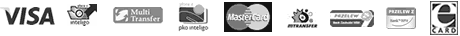<h1><strong style="color: rgba(0, 0, 0, 1)">Always Wanted To Start A Blog But Never Did?</strong></h1><p><span style="color: rgba(0, 0, 0, 1)"> </span></p><h3><em style="color: rgba(0, 0, 0, 1)">Heard of WordPress but not sure what it is?</em></h3><h3><em style="color: rgba(0, 0, 0, 1)">Is blogging really complex?</em></h3><h3><em style="color: rgba(0, 0, 0, 1)">Ever wondered how to monetize from blogs?</em></h3><h3><em style="color: rgba(0, 0, 0, 1)">Want to start a blogshop?</em></h3><h2><strong style="color: rgba(0, 0, 0, 1)"><u>Discover WordPress for beginners?</u></strong></h2><p><span style="color: rgba(0, 0, 0, 1)"> </span></p><p><span style="color: rgba(0, 0, 0, 1)">This handy little eBook, WordPress Ffor Beginners, will show you in the most concise, easiest to understand way possible, how easy it is to create your own WordPress website in as little as a few hours (or even a few minutes!).</span></p><p><span style="color: rgba(0, 0, 0, 1)"> </span></p><p><span style="color: rgba(0, 0, 0, 1)">Inside you will learn: </span></p><p><span style="color: rgba(0, 0, 0, 1)">• Just what is WordPress?</span></p><p><span style="color: rgba(0, 0, 0, 1)">• How to figure out the purpose of your website by gaining an understanding of what exactly you will be doing, your goals, and some of the risks involved.</span></p><p><span style="color: rgba(0, 0, 0, 1)">• What's in a domain name and how to go about choosing one.</span></p><p><span style="color: rgba(0, 0, 0, 1)">• How to choose the right web hosting service for you.</span></p><p><span style="color: rgba(0, 0, 0, 1)">• How to install and set up WordPress, including the use of themes and customization.</span></p><p><span style="color: rgba(0, 0, 0, 1)">• You'll get to know your WordPress dashboard, the information it shows, and how to navigate all of your menus and their capabilities.</span></p><p><span style="color: rgba(0, 0, 0, 1)">• How to create pages and write posts using WordPress's Block Editor.</span></p><p><span style="color: rgba(0, 0, 0, 1)">• How to let people know about your website, including the use of follow buttons, contact forms, and social media.</span></p><p><span style="color: rgba(0, 0, 0, 1)">• You will learn if it's possible or feasible to make money with your WordPress website, including sections on WordAds and Patreon.</span></p><p><span style="color: rgba(0, 0, 0, 1)">• And finally, how to save your work, the importance of updating your content, and all about Categories and Tags.</span></p><h2><br></h2><h1><span style="color: rgba(0, 0, 0, 1)">If you are ready to learn about WordPress for beginners, </span><strong style="color: rgba(0, 0, 0, 1)">Scroll Up And Click On The <em><u>"BUY NOW"</u></em> Button Now!</strong></h1><p><br></p><h1><br></h1>